Fixing Sitecore 10.1.0 installation in Windows 11 and SQL Server 2022

In this topic, I’m going to explain how to fix the installation process for the prerequisites and Sitecore.
Prerequisites
Since Microsoft deprecated the link for Web Platform Installer, we need to modify it with the new one, following these steps:
- open the file Prerequisites.json
- go to the line 14 to the section WebPlatformDownload
- in the DefaultValue property, you’ll find this link: https://download.microsoft.com/download/C/F/F/CFF3A0B8-99D4-41A2-AE1A-496C08BEB904/WebPlatformInstaller_amd64_en-US.msi
- replace the link with the following one: https://go.microsoft.com/fwlink/?LinkId=287166
it should look like this:
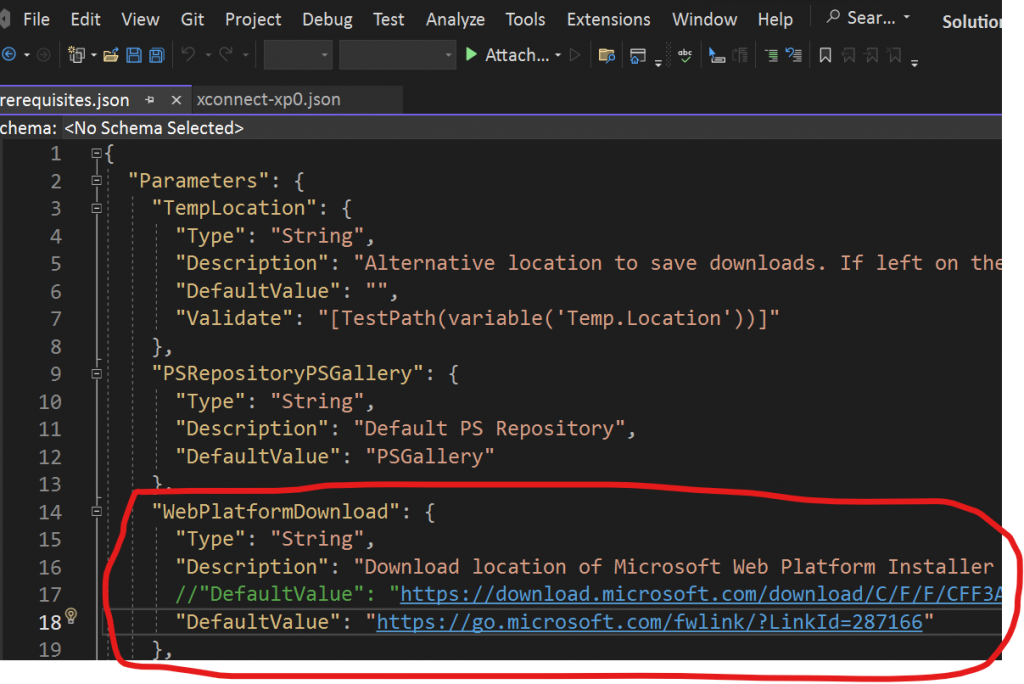
Now, you can install all the prerequisites without issues.
Sitecore Installation process
This Sitecore version works perfectly with SQL Server 2019 but if you have installed the latest version of SQL Server, you’ll receive an error like this one:
“The certificate chain was issued by an authority that is not trusted”
known issue in the sitecore support portal, please read this link: https://support.sitecore.com/kb?id=kb_article_view&sysparm_article=KB1003015
To fix it, please follow these steps:
- open the file xconnect-xp0.json
- go to these tasks and add this as a parameter: “TrustServerCertificate”: true:
- “CreateShardApplicationDatabaseServerLoginInvokeSqlCmd”
- “CreateShardManagerApplicationDatabaseUserInvokeSqlCmd”
- “CreateShard0ApplicationDatabaseUserInvokeSqlCmd”
- “CreateShard1ApplicationDatabaseUserInvokeSqlCmd”
It should look like this:
"CreateShardApplicationDatabaseServerLoginInvokeSqlCmd": {
"Description": "Create Collection Shard Database Server Login.",
"Type": "InvokeSqlcmd",
"Params": {
"ServerInstance": "[parameter('SqlServer')]",
"Credential": "[variable('Sql.Credential')]",
"InputFile": "[variable('Sharding.SqlCmd.Path.CreateShardApplicationDatabaseServerLogin')]",
"TrustServerCertificate": true,
"Variable": [
"[concat('UserName=',variable('SqlCollection.User'))]",
"[concat('Password=',variable('SqlCollection.Password'))]"
]
},
"Skip": "[parameter('SkipDatabaseInstallation')]"
},
"CreateShardManagerApplicationDatabaseUserInvokeSqlCmd": {
"Description": "Create Collection Shard Manager Database User.",
"Type": "InvokeSqlcmd",
"Params": {
"ServerInstance": "[parameter('SqlServer')]",
"Credential": "[variable('Sql.Credential')]",
"Database": "[variable('Sql.Database.ShardMapManager')]",
"InputFile": "[variable('Sharding.SqlCmd.Path.CreateShardManagerApplicationDatabaseUser')]",
"TrustServerCertificate": true,
"Variable": [
"[concat('UserName=',variable('SqlCollection.User'))]",
"[concat('Password=',variable('SqlCollection.Password'))]"
]
},
"Skip": "[parameter('SkipDatabaseInstallation')]"
},
"CreateShard0ApplicationDatabaseUserInvokeSqlCmd": {
"Description": "Create Collection Shard 0 Database User.",
"Type": "InvokeSqlcmd",
"Params": {
"ServerInstance": "[parameter('SqlServer')]",
"Credential": "[variable('Sql.Credential')]",
"Database": "[variable('Sql.Database.Shard0')]",
"InputFile": "[variable('Sharding.SqlCmd.Path.CreateShardApplicationDatabaseUser')]",
"TrustServerCertificate": true,
"Variable": [
"[concat('UserName=',variable('SqlCollection.User'))]",
"[concat('Password=',variable('SqlCollection.Password'))]"
]
},
"Skip": "[parameter('SkipDatabaseInstallation')]"
},
"CreateShard1ApplicationDatabaseUserInvokeSqlCmd": {
"Description": "Create Collection Shard 1 Database User.",
"Type": "InvokeSqlcmd",
"Params": {
"ServerInstance": "[parameter('SqlServer')]",
"Credential": "[variable('Sql.Credential')]",
"Database": "[variable('Sql.Database.Shard1')]",
"InputFile": "[variable('Sharding.SqlCmd.Path.CreateShardApplicationDatabaseUser')]",
"TrustServerCertificate": true,
"Variable": [
"[concat('UserName=',variable('SqlCollection.User'))]",
"[concat('Password=',variable('SqlCollection.Password'))]"
]
},
"Skip": "[parameter('SkipDatabaseInstallation')]"
},And there you are, you can have a clean Sitecore 10.1.0 installation without issues.
Happy coding!