Sitecore Stream over XP and XM
Sitecore Stream is a new SaaS-based Digital Asset Management (DAM) and Content Hub capability designed to enhance content delivery pipelines. When integrated with Sitecore XP (Experience Platform) and Sitecore XM (Experience Manager), Stream enables headless, cloud-native content streaming, especially for modern composable DXP scenarios.
What is Sitecore Stream?
Sitecore Stream is:
- A real-time content delivery service optimized for performance.
- Built on Edge architecture, leveraging CDNs and APIs.
- Designed to decouple content authoring from delivery.
- Focused on personalized, low-latency experiences at scale.
It’s most commonly associated with XM Cloud and other composable Sitecore offerings, but understanding its relationship with XP and XM is useful when transitioning to cloud-native or headless models.
Sitecore XP Overview (Monolithic Platform)
| Feature | Sitecore XP |
|---|---|
| Content Management | Yes (coupled) |
| Experience Database (xDB) | Yes |
| Personalization | Advanced, via xConnect |
| Delivery Architecture | Coupled MVC |
| Hosting | On-premises or PaaS (Azure) |
| Integration with Stream | ❌ Not direct — requires heavy customization |
XP + Stream?
- XP is not designed to support headless delivery natively.
- To use Stream, you would need to bypass the Sitecore rendering engine and instead consume content via external systems connected to Stream (not ideal).
- Stream works best with decoupled or headless architectures.
Sitecore XM Overview
| Feature | Sitecore XM |
|---|---|
| Content Management | Yes (traditional or headless) |
| Experience Database (xDB) | No |
| Personalization | Basic |
| Delivery Architecture | Coupled or Headless |
| Hosting | On-premises, PaaS or XM Cloud |
| Integration with Stream | ✅ With XM Cloud |
XM + Stream
- If you’re using Sitecore XM Cloud, Stream is integrated natively:
- Headless content delivery via GraphQL.
- Enhanced content speed via Edge.
- Replaces traditional MVC presentation layers.
- On-prem XM installations may use Sitecore Headless Services, but won’t fully benefit from Stream unless content is pushed to XM Cloud and Stream from a hybrid setup.
Summary Table: Sitecore Stream Support
| Sitecore Version | Native Support for Stream | Headless Architecture | Stream Usage Ideal? |
|---|---|---|---|
| Sitecore XP | ❌ No | ❌ (Coupled) | 🚫 No |
| Sitecore XM | ⚠️ Partial (on-prem) | ✅ Yes (if headless) | ⚠️ Limited |
| Sitecore XM Cloud | ✅ Yes (full support) | ✅ Yes (headless-native) | ✅ Ideal |
A diagram comparing how Stream fits into XP vs XM/XM Cloud architectures
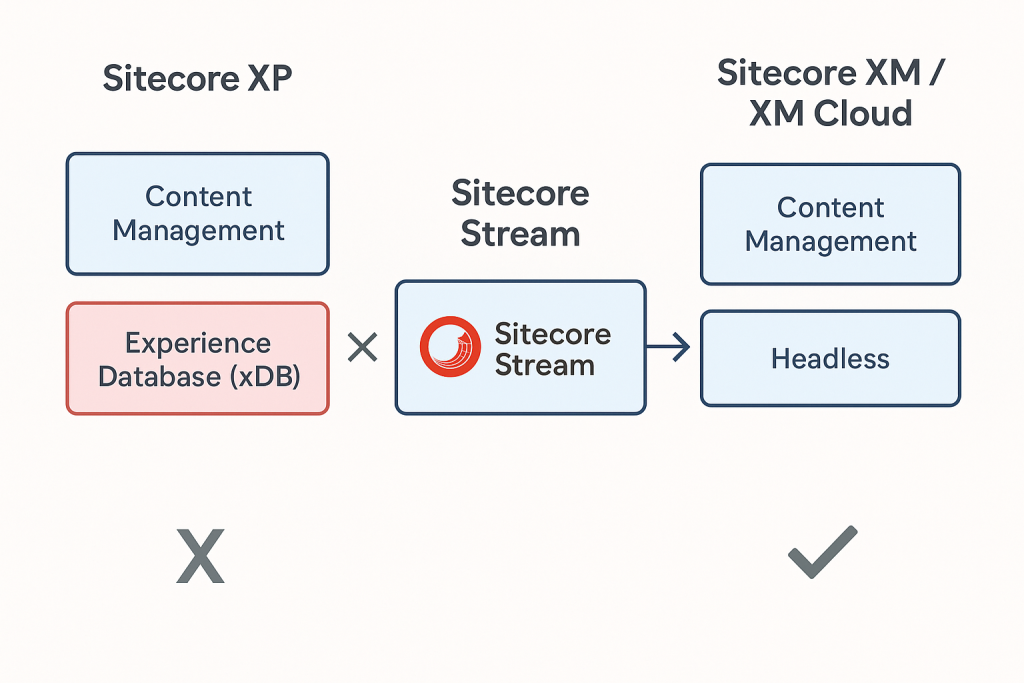
When to Use Sitecore Stream?
Use Sitecore Stream when:
- You’re moving toward a composable DXP.
- You need real-time content delivery via APIs.
- You want to reduce rendering time on the client side.
- You’re using XM Cloud, Sitecore Headless, or Next.js/React frontends.
How Stream Works (Technically)
- Content authoring still occurs in Sitecore (XM Cloud).
- Publishing: Content is pushed to Stream, which caches and delivers it via the edge.
- Consumption: Your frontend (e.g., Next.js app) queries Stream’s GraphQL endpoint.
- Personalization: Can be layered using Sitecore Personalize or CDP, not XP.
Transitioning from XP/XM to Stream
| From XP | From XM |
|---|---|
| Decouple content & delivery | Enable headless services |
| Use JSS for front-end | Use XM Cloud for native support |
| Migrate personalization to Sitecore CDP/Personalize | Use Stream as content cache |
Final Thoughts
- Sitecore Stream is not backward-compatible with XP and traditional XM.
- If you’re still on XP/XM, you can begin a gradual migration by:
- Decoupling front-end via JSS/Headless Services.
- Moving toward XM Cloud.
- Using Experience Edge as a stepping stone before full Stream adoption.