Create custom tokens for the content editor
Sometimes we have to use custom tokens in the standard values to accomplish the requirement, in this article, we are going to create a new variable replacer to add our custom tokens
Let’s follow up on these next steps to do it.
In your project, create a new replacer class is my case with this name: CustomMasterVariablesReplacer
public class CustomMasterVariablesReplacer
{
}Inherit the class from the base class named “MasterVariablesReplacer”
public class CustomMasterVariablesReplacer : MasterVariablesReplacer
{
}Do an override to the method “ReplaceValues”
protected override string ReplaceValues(string text, Func<string> defaultName, Func<string> defaultId, Func<string> defaultParentName, Func<string> defaultParentId)
{
return "";
}Now, modify the method to execute the replacement of your new custom token, in a similar way to this
protected override string ReplaceValues(string text, Func<string> defaultName, Func<string> defaultId, Func<string> defaultParentName, Func<string> defaultParentId)
{
Sitecore.Text.ReplacerContext context = GetContext();
text = ReplaceWithDefault(text, "$timeHHmmss", () => DateTime.UtcNow.ToString("HHmmss"), context);
text = base.ReplaceValues(text, defaultName, defaultId, defaultParentName, defaultParentId);
return text;
}I’m adding this new token “”$timeHHmmss”” to display the time as one value in the standard values of the template
the complete example looks like this
using Sitecore.Data;
using System;
namespace Example.Foundation.Common.Replacer
{
public class CustomMasterVariablesReplacer : MasterVariablesReplacer
{
protected override string ReplaceValues(string text, Func<string> defaultName, Func<string> defaultId, Func<string> defaultParentName, Func<string> defaultParentId)
{
Sitecore.Text.ReplacerContext context = GetContext();
text = ReplaceWithDefault(text, "$timeHHmmss", () => DateTime.UtcNow.ToString("HHmmss"), context);
text = base.ReplaceValues(text, defaultName, defaultId, defaultParentName, defaultParentId);
return text;
}
}
}The final step is to add the patch file to activate the Replacer in our instance
<?xml version="1.0" encoding="utf-8" ?>
<configuration xmlns:patch="http://www.sitecore.net/xmlconfig/" xmlns:role="http://www.sitecore.net/xmlconfig/role/" xmlns:env="http://www.sitecore.net/xmlconfig/env/">
<sitecore>
<settings>
<setting name="MasterVariablesReplacer">
<patch:attribute name="value">Example.Foundation.Common.Replacer.CustomMasterVariablesReplacer,Example.Foundation.Common.dll</patch:attribute>
</setting>
</settings>
</sitecore>
</configuration>Now, use it in your standard values templates in this way
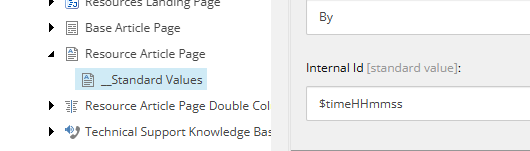
and the result shows up like this
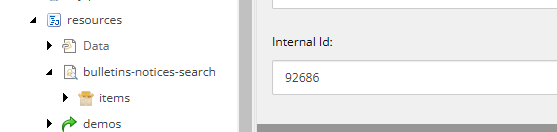
And that is it.
Happy coding 😀