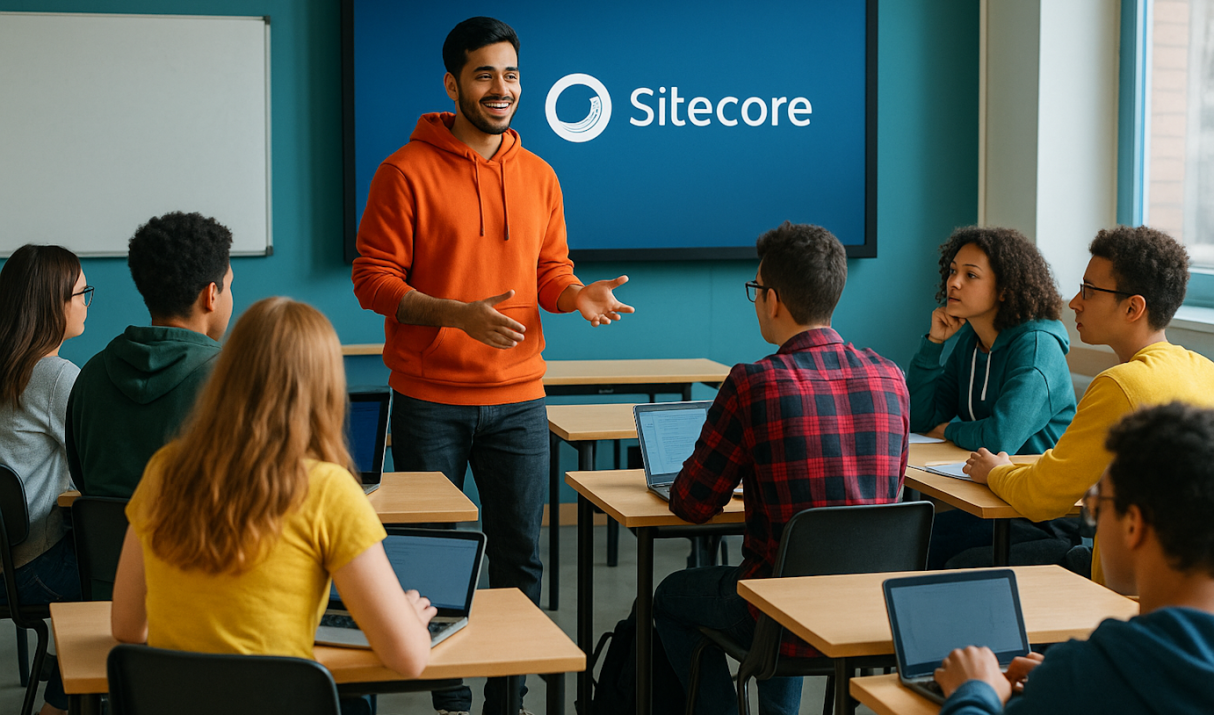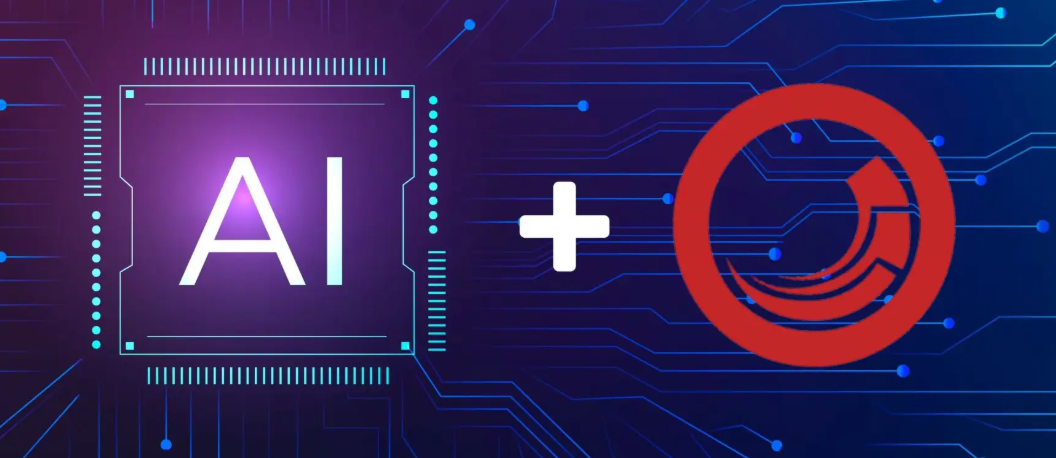Broken internal links are one of those problems that quietly pile up in a Sitecore solution. Editors paste content, pages get renamed or moved, and suddenly your rich text fields are full of links that no longer go anywhere. Sitecore doesn’t validate internal links at render time by default. If a link points to a
El viernes 21 de noviembre de 2025 fue una fecha especial para los estudiantes de Ingeniería en Sistemas de la Universidad San Francisco de Quito. Ese día, el SUGLATAM presentó un Workshop impartido por Ramiro Batallas y Gabriel Baldeón. El objetivo no fue solo compartir información, sino ofrecer un espacio donde los estudiantes pudieran acercarse
Marketplaces, Machines, and Momentum: The Real Story from Sitecore Symposium Introduction Sitecore Symposium has always been a temperature check on the state of digital experience. This year’s vibe was different. The center of gravity shifted decisively from “individual products” to “a platform you extend.” The signals were everywhere: a first-class Marketplace with a real SDK
Sitecore Stream keeps picking up momentum. What began as an AI assistant for content creation now reaches further into the nuts and bolts of content operations—how content gets ingested, structured, and enriched before anyone hits “publish.” Two recent releases—1.3.23 and 1.4.54—are key markers on that path: This post explains what changed, how to use these
Introduction In the modern digital landscape, website performance is not just a nice-to-have—it’s a business-critical factor. Google’s Core Web Vitals (CWV) have shifted the way developers, marketers, and architects think about web optimization. These metrics—Largest Contentful Paint (LCP), First Input Delay (FID), and Cumulative Layout Shift (CLS)—play a significant role not only in user experience
Sitecore Stream introduces a modern, real-time, event-driven architecture to the Sitecore ecosystem, enabling more scalable and reactive digital experiences. While it’s built to thrive in the cloud, developers often want to test it locally, especially in Experience Platform (XP) environments. This blog post walks you through how to install and configure Sitecore Stream on a
Sitecore Stream is a new SaaS-based Digital Asset Management (DAM) and Content Hub capability designed to enhance content delivery pipelines. When integrated with Sitecore XP (Experience Platform) and Sitecore XM (Experience Manager), Stream enables headless, cloud-native content streaming, especially for modern composable DXP scenarios. What is Sitecore Stream? Sitecore Stream is: It’s most commonly associated
In this new era where cloud computing is common, we want to save resources and time managing our apps, and all new front-end frameworks are capable of doing a lot of things, this is where we use “Headless” applications. Since Sitecore released the JSS version of their CMS, the development of a website changed a
Part of the upgrade in a Sitecore project is to remove the package.config file and change the way how we handle all Sitecore references. So, let’s follow these steps: Ok, so until here isn’t a big deal, right? So let’s do the following in the project At this point, you just need to add the